Description
How to write the perfect Administrative Assistant Resume?
Creating the perfect Administrative Assistant Resume requires a blend of strong organizational skills, attention to detail, and the ability to showcase your communication and project management skills. An effective resume for an Administrative Assistant position should highlight your ability to support office operations and your team efficiently. Here’s a comprehensive guide, followed by an example resume to get you started.
Step 1: Choose the Right Format
The layout of your resume matters as much as its content. There are three main resume formats: chronological, functional, and combination. For an Administrative Assistant:
- Chronological is ideal if you have a robust work history with progressive administrative responsibilities.
- Functional focuses on your skills and is suitable if you’re changing careers or have gaps in employment.
- Combination blends both the chronological and functional formats, highlighting your skills followed by your work history.
Step 2: Start with a Compelling Summary
Begin with a brief summary that highlights your years of experience, key skills, and how you can contribute to the prospective employer. Tailor this section to match the job description, using relevant keywords.
Step 3: List Your Skills
Administrative Assistants need a broad skill set. Include both hard skills (like proficiency in Microsoft Office, database management, and scheduling software) and soft skills (such as communication, problem-solving, and time management).
Step 4: Detail Your Work Experience
Start with your most recent position and work backward. Use bullet points to describe your duties and accomplishments in each role, quantifying your achievements with numbers whenever possible. For instance, “Managed a calendar for a 10-person department, coordinating over 100 meetings per month.”
Step 5: Include Your Education
List your highest educational attainment and any relevant certifications or training. For Administrative Assistants, certifications in office management, Microsoft Office, or project management can be particularly valuable.
Step 6: Add Optional Sections
If you have space, consider including additional sections that might be relevant, such as languages spoken, volunteer work, or professional organizations.
Step 7: Proofread
Ensure your resume is free of errors by thoroughly proofreading it. Mistakes can detract from your professionalism.
Administrative Assistant CV to download
Example of Administrative Assistant Resume
Jane Doe
[Your Contact Information]
[Email Address] | [Phone Number] | [LinkedIn Profile]
Summary:
Detail-oriented Administrative Assistant with over 5 years of experience supporting mid to senior-level managers. Proficient in Microsoft Office, scheduling, and office management. Known for improving office systems and a strong track record of project management.
Skills:
- Microsoft Office Suite
- Scheduling and calendar management
- Database management
- Excellent communication skills
- Time management
- Problem-solving
Work Experience:
Senior Administrative Assistant – XYZ Corp, City, State
June 2019 – Present
- Manage scheduling and calendar for CEO and 5 senior managers, coordinating over 200 appointments and meetings monthly.
- Implemented a new digital filing system, increasing office efficiency by 30%.
- Assist with the preparation of presentation materials, reports, and spreadsheets.
- Coordinate travel arrangements for senior executives, including flights, accommodations, and itineraries.
Administrative Assistant – ABC Inc., City, State
May 2017 – May 2019
- Supported a department of 15 staff, managing email correspondence, meeting coordination, and document preparation.
- Improved the process for tracking office supplies, reducing waste and saving the company $2,000 annually.
- Organized company events and meetings, including logistics, catering, and attendee management.
Education:
- Bachelor of Arts in Business Administration, University Name, Graduated Year
- Certified Administrative Professional (CAP), Year Obtained
Certifications:
- Microsoft Office Specialist (MOS), Year Obtained
- Project Management for Administrative Professionals, Year Obtained
Let’s create a visual aid that showcases an example of a well-organized Administrative Assistant Resume layout, emphasizing clarity, organization, and professionalism.

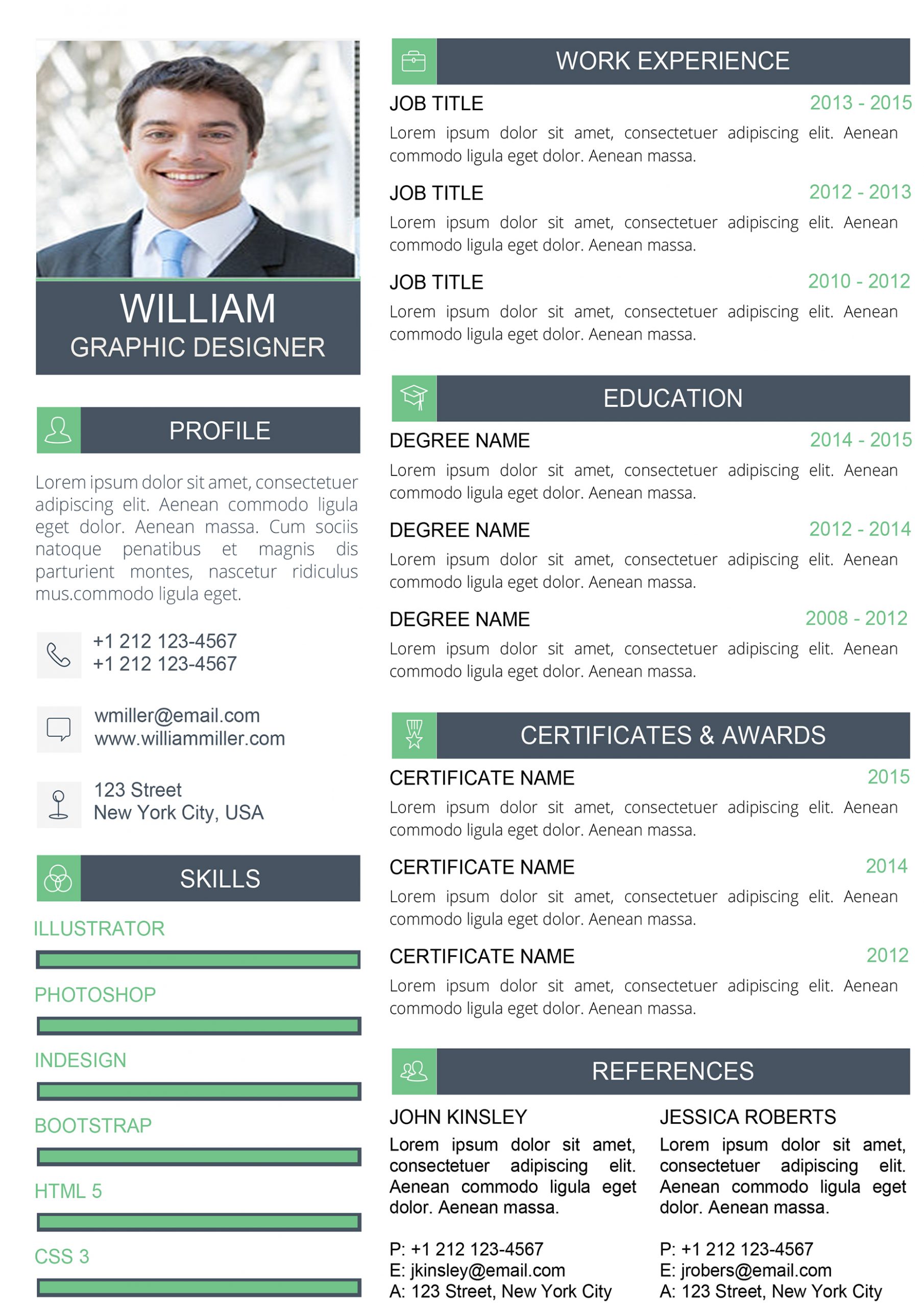



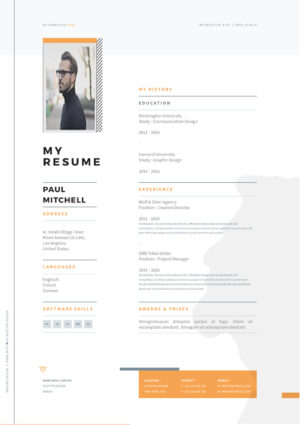
Reviews
There are no reviews yet.