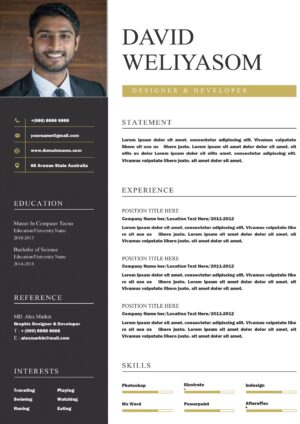administrative assistant resume pdf
Creating a resume for an Administrative Assistant position involves highlighting your organizational skills, proficiency in office software, and experience in administrative tasks. Below, I’ve outlined some key elements to include in your resume. To give you a practical start, I’ll also provide a basic outline that you can expand upon based on your specific experiences and skills. Finally, I’ll guide you through converting this document into a PDF format.
Key Elements to Include:
- Contact Information: Your name, phone number, and email address.
- Objective or Summary Statement: A brief statement that highlights your career goals and what you bring to the position.
- Work Experience: List your relevant positions, including job title, company name, location, and dates of employment. Under each, include bullet points detailing your responsibilities and achievements.
- Education: Your highest educational attainment, including the degree, the institution, and the year of graduation.
- Skills: Highlight both hard and soft skills relevant to an administrative assistant role, such as proficiency in Microsoft Office, data entry, communication, and time management skills.
- Certifications (if any): Include any certifications that are relevant to the job, like Certified Administrative Professional (CAP).
Resume Outline:
[Your Phone Number] | [Your Email Address] | [LinkedIn Profile] (optional)Objective or Summary Statement
– Enthusiastic and detail-oriented administrative professional with over X years of experience in providing comprehensive support to senior executives. Adept at managing administrative tasks, including scheduling, communication, and document preparation, to facilitate organizational efficiency.Work Experience
Administrative Assistant, [Company Name], [Location] | [Month, Year] – Present
– Managed daily office operations, including scheduling meetings, coordinating travel arrangements, and maintaining filing systems, ensuring seamless administrative support.
– Developed and implemented office policies and procedures to improve workflow efficiency by X%.
– Assisted in preparing reports, presentations, and correspondence, demonstrating strong proficiency in MS Office Suite.Education
Bachelor of Arts in Business Administration, [University Name], [Year]
or
Associate Degree in Office Administration, [College Name], [Year]Skills
– Proficient in Microsoft Office Suite (Word, Excel, PowerPoint, Outlook)
– Excellent communication and interpersonal skills
– Strong organizational and time-management abilities
– Data entry and database management
– Event planning and coordinationCertifications
– Certified Administrative Professional (CAP), [Year]
Converting Your Resume to PDF:
Once you have created your resume in a word processor (like Microsoft Word or Google Docs), you can easily convert it to a PDF format, which is preferred by many employers for maintaining the formatting.
- Microsoft Word: Go to
File>Save Asand choose PDF from the “Save as type” dropdown menu. - Google Docs: Go to
File>Download>PDF Document (.pdf).
This format ensures that the formatting of your resume remains intact, no matter what device or software an employer uses to view it. Remember to customize your resume for the specific administrative assistant role you are applying for, focusing on the skills and experiences most relevant to the job description.
Showing all 4 results
Showing all 4 results